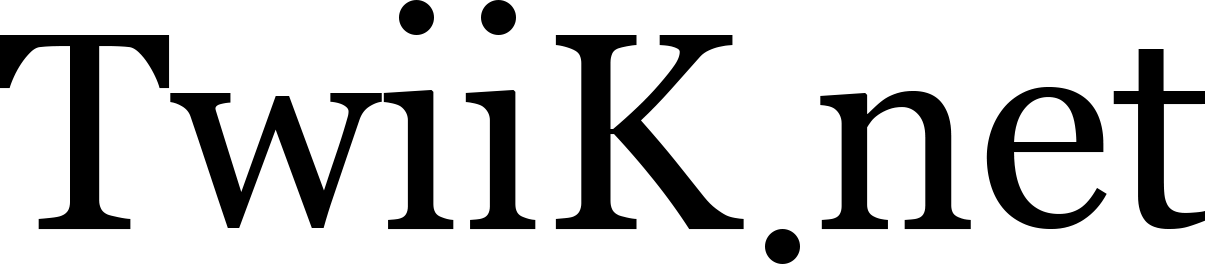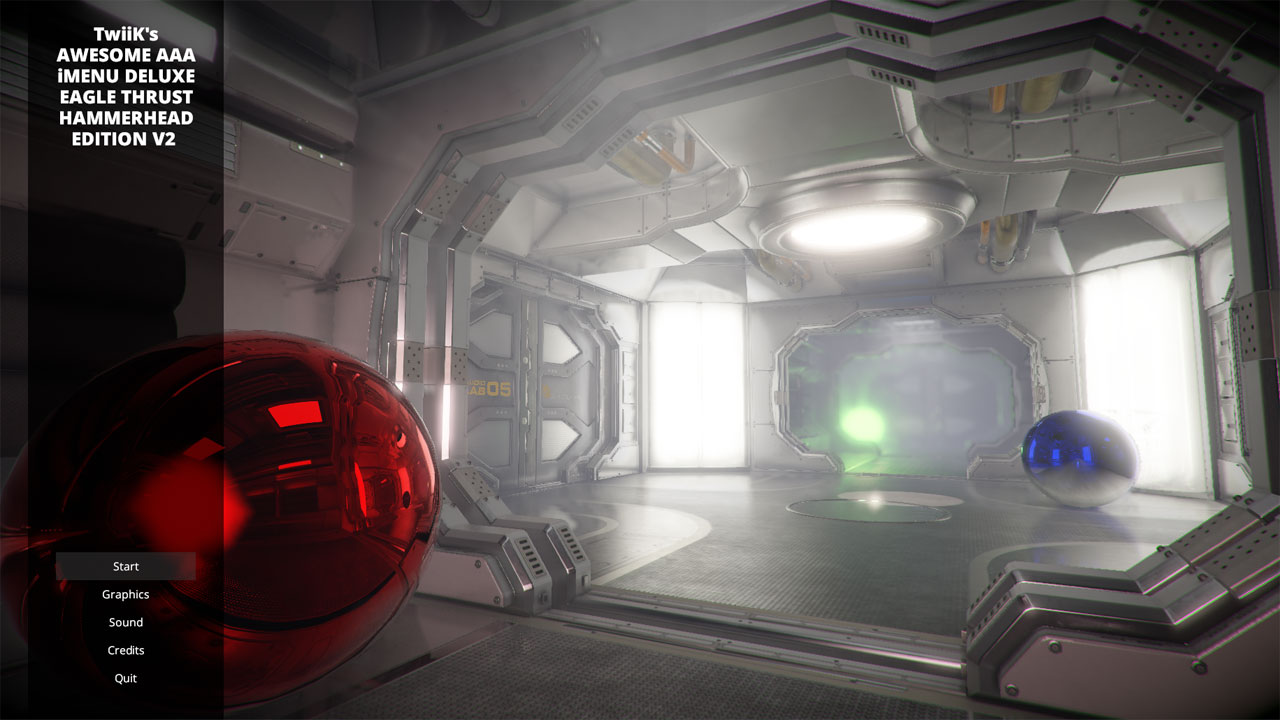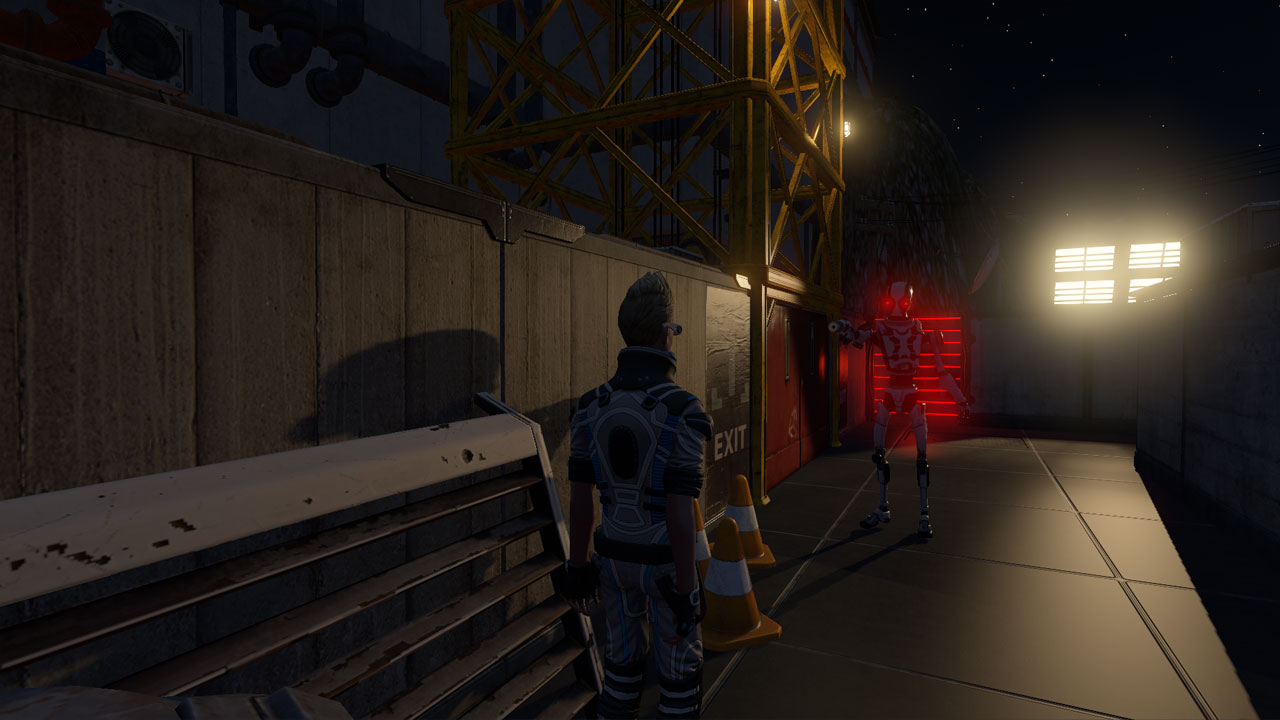Recording high quality videos with Open Broadcaster Software
Over the past few weeks I've experimented with a lot of different programs for recording videos, but I've had the most luck with Open Broadcaster Software (OBS) so that's the program this article is about. It's also completely free and, in my opinion, by far the most intuitive, flexible and feature rich program out there.
This article servers to document my ongoing efforts in trying to get good quality video recordings of my Unity projects. I've spent so much time on this now, and in the process managed to get the quality of my recorded videos from absolutely horrible to pretty good, that I guess other people will also be interested in what I've discovered… read more